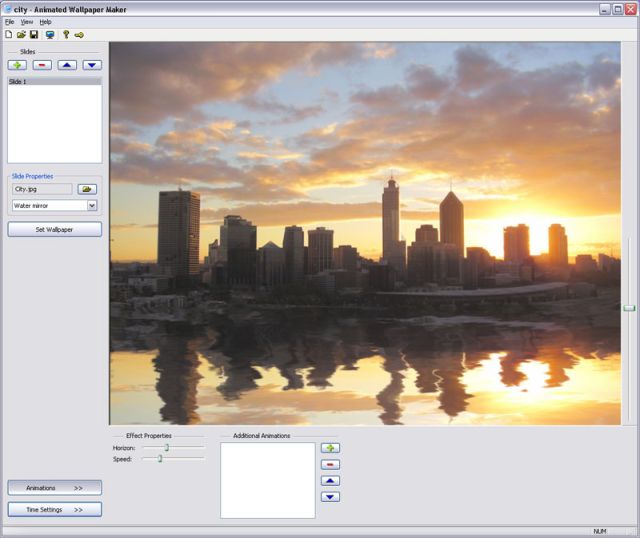 | ||||||||
| Animated Wallpaper Maker 2.0.1 | ||||||||
 | ||||||||
| Breathe new life into your desktop! Animated Wallpaper Maker will help you turn your static photos into animated pictures and set them as your desktop background. You can animate any photo you have. Really! You don’t need expensive, complicated software anymore. You can create your own animated wallpaper in just a few mouse clicks. Load a picture, adjust animation parameters, and place the result on your desktop. Animated Wallpapers supports both Windows Vista and Windows XP. HOW IT WORKS Animated Wallpaper Maker is all-in-one solution for customizing your desktop background with amazing animations effects. It contains an editor that allows you to add animation to standard windows wallpaper (supporting all common image formats) and a built-in player replaces the static windows background with an animated one. The wallpaper animation requires minimum system resources and can be disabled/enabled at will. FEATURES * Free to try. Just download and install our trial version. No fee, no registration needed. Evaluate animated wallpapers on your desktop right now! * Realistic live animation effects. Animated Wallpaper Maker uses up-to-date computer graphic effects for the best picture quality. * Low resource requirements. Our software was designed to work jointly with office and home software without slowing it down. * Wallpaper slideshow mode. Animated Wallpaper Maker can operate as wallpaper changer with a smooth fade in/fade out effect. * Windows Vista/XP support. Animated wallpapers work correctly in both versions of Windows: XP and Vista. * Instant support.. All registered users are provided with priority technical support. Feel free to contact us with any software-related questions. | ||||||||
Please Buy The Original Version From authorize Seller Like: http://amazon.com, http://ebay.com, http://download.com |














